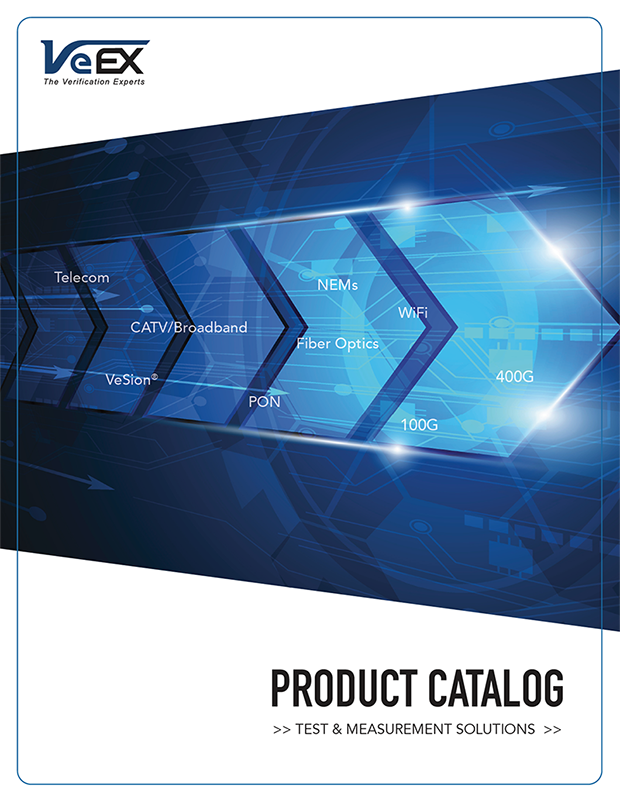TX300s-100G
Multi-service Testing Up to 100G
All-in-One Ethernet, Transport and Service Test Module
The TX300s-100G modules offer a variety of latest or legacy in pluggable optical interface technologies. It is a perfect complement to the TX300s Platform, extending its testing range to 100 Gbps. In combination with the TX340sm module, it offers a complete multi-service test solution from 64k to 100G, in a compact portable package.
Installation, commissioning, monitoring and maintenance of Ethernet, OTN or SDH/SONET networks is simplified thanks to a combination of intuitive features and powerful test functions. Fast troubleshooting and comprehensive analysis of transmission problems can be performed using its common graphical user interface. Novice users benefit from the easy-to-use GUI, while experienced users will appreciate an array of advanced features such as OTL/PCS, CAUI-4/XLAUI Lane BERT, Service Disruption, overhead monitor/control, Tandem Connection Monitoring, Protocol Capture/Decode, BERT, Throughput test, and much more.
The TX300s-100G factory-installed modules are available in the following versions:
- TX300s-100GX (QSFP28/QSFP+, SFP28SFP+/SFP and RJ45 test ports)
- TX300s-100GQ (QSFP28, QSFP+ test ports)
- TX300s-100G (CFP4, QSFP+ test ports)
Test Features
1| TX300S-100GX | TX300S-100GQ | TX300S-100G | |
|---|---|---|---|
| Test Ports | 3 | 2 | 1 |
| CFP4 | 100GE OTU4(100GE) OTU4(SDH/SONET) |
||
| QSFP28 | 100GE OTU4(100GE/Bulk) |
100GE OTU4(100GE/Bulk) OTU4(SDH/SONET) |
|
| QSFP+ | 40GE | 40GE OTU3(40GE/Bulk) OTU3(SDH/SONET) STL256.4 |
40GE OTU3(40GE/Bulk) OTU3(SDH/SONET) STL256.4 |
| SFP28 | 32GFC 25GE |
||
| SFP+/SFP | 8/10/16GFC 2 1/2/4GFC 2 1/10GE 2 |
||
| RJ45 | 10/100/1000ME 2 | ||
| No. of Tests | 2 | 1 | 1 |
1Test features and functions are added on a regular basis. Check the latest module datasheet for details.
2Available in the TX300s-100GX single-module configuration
The newest TX300s-100GX version features:
- Lower cost 10M to 100G test set with a single test module
- Up to two simultaneous tests
- Ethernet-focus test features for modern network and link testing
- Can be combined with TX340s module for an extended list of capabilities, including modern and legacy test interfaces and test modes
General
- Supports IEEE 802.3bj Clause 91 RS-FEC as required for SR4 (QSFP28)
- External clock interface
- 150 ppm clock offset generation
- Soft LED indicators
Ethernet
- 40 Gbps and 100 Gbps Ethernet testing
- Supports IEEE 802.3bj Clause 91 RS-FEC
- Optical Lane BERT and CAUI-4/XLAUI Lane BERT
- PCS Layer Testing with Skew generation/monitoring
- Multi-stream testing capabilities
- IEEE 802.3ah, ITU-T Y.1731, IEEE 802.1ag, MPLS-TP OAM support
- Q in Q (VLAN stacking), MPLS, MPLS-TP, PBB, EoE support
- MAC flooding
- RFC2544 and V-SAM (Y.1564) testing
- Service Disruption Measurements
- IPv4 and IPv6 traffic generation
- BERT and Throughput testing at Layer 2 and Layer 3
- Smart Loopback mode for Layer 2 and Layer 3
- One-Way-Delay latency measurement (GPS assisted)
- Line rate packet capture with Wireshark™ decode
- Error and Alarm Injection
OTN Testing
- OTN testing for OTU3 and OTU4
- Ethernet over OTN (100GE and 40GE payloads)
- Bulk and SDH/SONET payloads
- Service Disruption measurements
- Tandem Connection Monitoring
- Overhead monitoring and byte decoding
- Terminate, Payload Through and Line Through test modes
- Per-lane optical power and frequency measurements
Fibre Channel Testing (TX300s-100GX)
- Support from 1G to 32G Fibre Channel interfaces
- Throughput, RFC2544 and BERT tests
- Loopback
- Portal Login
- Packet Capture and Decode
QSFP28/CFP4/QSFP+ Features
- Advanced Optical Transceiver Tests
- Optical lane BERT
- PCS layer testing with skew generation/monitoring
- Transmit and receive optical power measurement
- Module status display
Brochures
Release Notes
Software
Attention: DO NOT downgrade the software version currently installed in your test platform or module, unless specifically instructed by a VeEX Customer Care/Support agent. Your new test set may have been shipped with a newer version. For software upgrades, please check the current version(s) on your test set to confirm that the software posted here is a newer version and carefully read the Release Notes for the recommended platform versions.
Specification Sheet
Technical Notes
User Manuals
| Request a Demo | Contact Sales |
| Request a Quote | Financing |
| Register a Product | Locate a Partner |