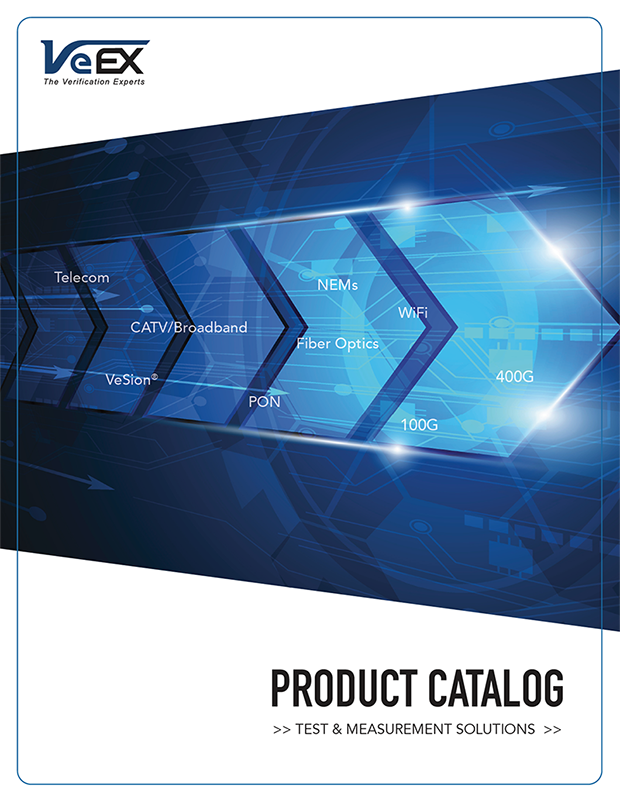Fiberizer®
Fiberizer is a family of different software applications that work exclusively with VeEX fiber optic test and connector inspection products. Each mobile or PC software application is designed to streamline the capture, transfer, saving, and/or reporting of test results performed by compatible VeEX fiber testers, increasing the efficiency of technicians tasked to install, commission, troubleshoot, and/or repair fiber optic networks.
FIBERIZER SOFTWARE APPLICATIONS:
Fiberizer Cloud
Leveraging Cloud technology, Fiberizer Cloud is the industry’s only online repository that allows you to save, manage, view, and analyze all your fiber optic test results (OTDR, OLTS, Fiberscope) in a single database. Test results from Fiberizer applications can be uploaded to your personal Cloud account or test data can be pushed directly from VeEX OTDRs in the field. Sync your Fiberizer Desktop Plus SW with your and Cloud accounts. Sharing results with other Fiberizer Cloud users simplified by creating/authorizing access to a specific Project folder.
Fiberizer Mobile
A comprehensive suite of specialized software Apps that connect Android™ and iOS® mobile devices to VeEX optical power meters, fiberscopes, and OPX-BOX series OTDRs. Users can perform live measurements, analyze results, and transfer test data for record keeping or report processing. Functionality and product support varies by operating system and is described in detail in the respective App pages. In summary:
Android™ versions
- Fiberizer Mobile – Unified App for connecting to and remote controlling OPX-BOX series OTDRs, FX40/80 series power meters and DI-1000/3000 series Fiberscopes via USB, Ethernet, Bluetooth or WiFi interface where applicable
- Fiberizer Mobile Scope – Dedicated App for connecting DI-1000 and DI-3000 series FiberScopes via USB or WiFi interface.
- Fiberizer Mobile OLTS – Dedicated App for connecting FX40/80 series optical power meters and loss test sets via USB or FX80 series devices equipped with built-in Bluetooth option
iOS® versions
- Fiberizer Lite - Unified App optimized for iPhone® enabling connection and remote control of OPX-BOX series OTDRs and DI-1000/3000 series Fiberscopes via Bluetooth (BLE) or WiFi interface as applicable
- Fiberizer Plus - Unified App optimized for iPad® enabling connection and remote control of OPX-BOX series OTDRs and DI-1000/3000 series Fiberscopes via Bluetooth (BLE) or WiFi interface as applicable
- Fiberizer Mobile OLTS – Dedicated App for connecting FX80 series optical power meters and loss test sets equipped with built-in Bluetooth option
Fiberizer Desktop Plus
Windows PC post-Processing software for OTDR trace post-processing and analysis. Supports custom folders for simplified, intuitive test data management of sor files, link maps, OLTS (loss) results, and Fiberscope images. Batch processing to edit index and scatter coeeficient or batch apply Reference Trace events for bi-directional reports and upports PDF report generation using built-in templates.
LTSync
Windows PC software to transfer OPM and OLTS results from FX40 series and FX80 series products for post-processing, saving and reporting. Functionality includes:
- Download results via USB cable or Bluetooth connection
- Download select results filtered by date/time* and/or wavelength
- Associate results with Job ID, Cable ID and Fiber ID
- Generate reports in PDF or CSV format
- Upload results to free Fiberizer® Cloud for advanced reporting and archiving
* Not applicable to FX40
Fiberizer Utilities
- OPX-BOX+ Driver: required for OPX-BOX+ OTDR USB to PC communication
- FX40/80 series Driver: required for FX40/45/80 series USB to PC communication
- SOR Shell Utility: enables computers to display simplified OTDR traces as graphic thumbnails in Microsoft Windows' File Manager, giving users the convenience to visually identify (or differentiate) the results embedded in each .sor file. Click the SOR Shell Utility link to download the installer or refer to this article for more information.