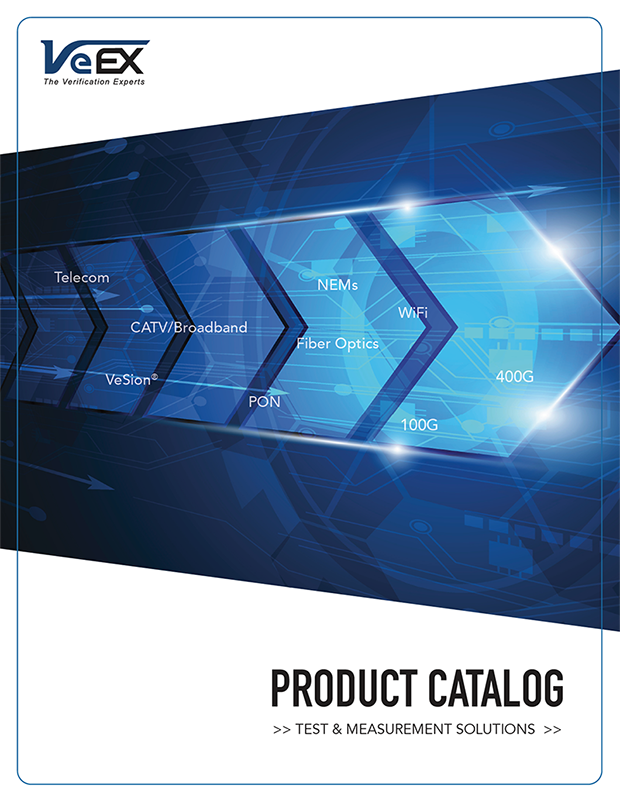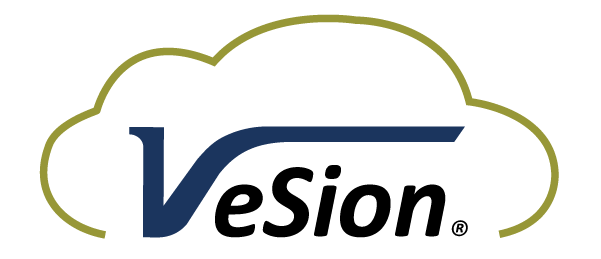CX180R+
Return Path Monitoring System
The VeSion® Return system monitors the return path for noise, UCD and ingress that interfere with DOCSIS communications. With DOCSIS 3.0/3.1 deployments, higher order upstream QAM modulation and channel bonding are more vulnerable to ingress and should be monitored continuously to ensure peak performance.
As part of the VeSion system, the CX180R+ sets new standards for form factor and performance. The space saving 1U rack mount unit integrates multiple DSP based test resources dedicated to 10 nodes in each system. Each CX180R+ unit supports up to two different test modes simultaneously and independently. In ingress scan mode, fast transients can be identified and alarms can be configured to be triggered. In spectrum analyzer mode, on demand RF signal analysis can be done using customized spectrum settings: RBW, dwell time, start and stop frequencies, and reference level.
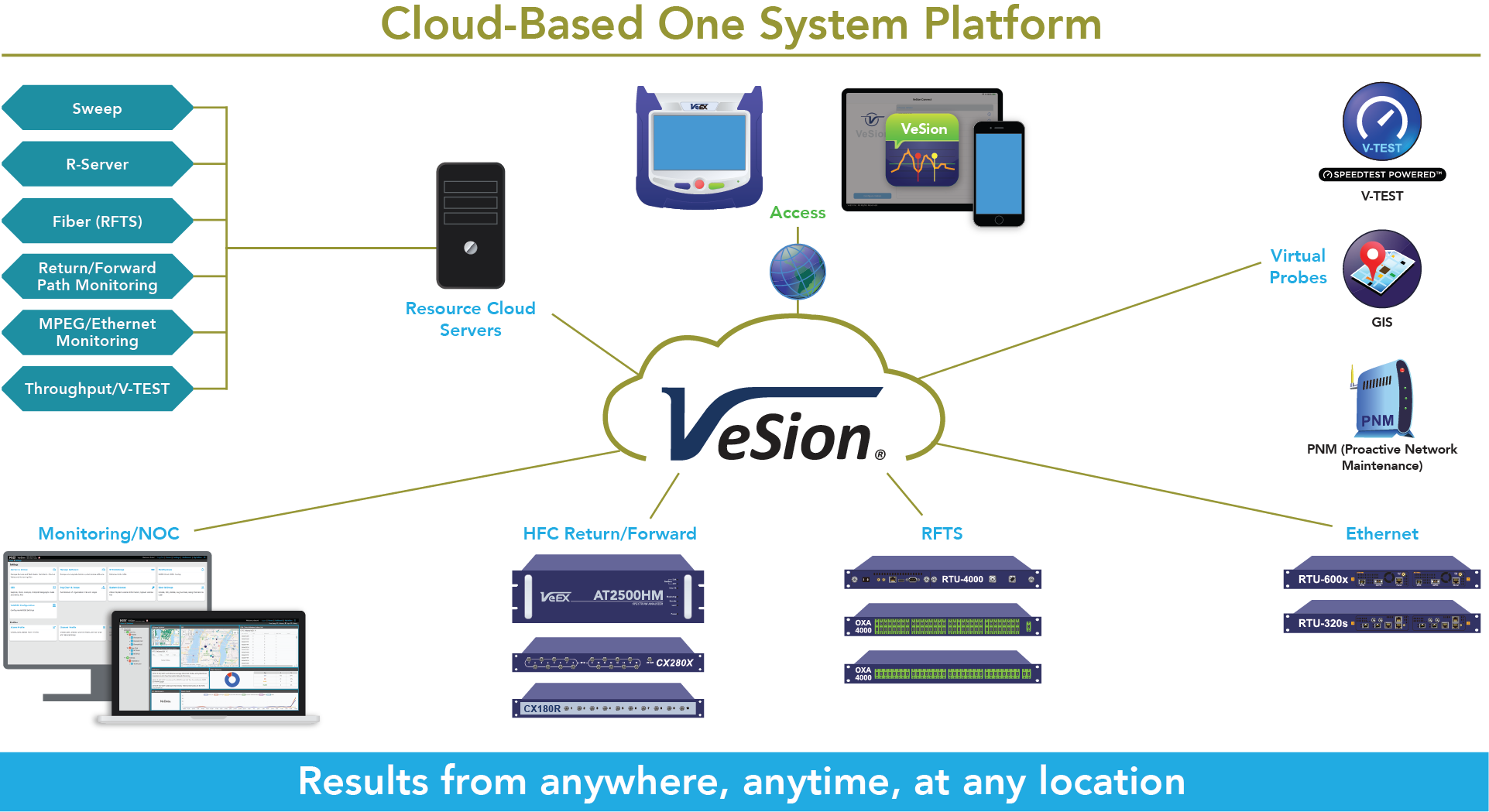
- Low system entry cost
- Space efficient 1U rackmount with built-in matrix switch
- Factory calibration - eliminates unexpected insertion loss introduced by external matrix switches
- Flexible distributed architecture with VeSion system for easy expansion, increased reliability, and reduced system down time
- Secured IP connection for access from any location with Internet connection via web, VeSion mobile application for Android or iOS, or VeEX portable test sets
- Up to two independent test resources for non-blocking monitor scan and on-demand test
- DOCSIS High Split support with a frequency range analysis from 5 to 245 MHz
- Adjustable RBW at 100 kHz, 300 kHz, 1 MHz, 3 MHz that captures fast and low level transient ingress
- Fast spectrum analysis to capture bursty upstream cable modem signals and noise spikes
- Expandable Server software for archiving return path measurements for post review and analysis
- User programmable alarm thresholds to generate alarm tickets by email, push notification, SMS, SNMP and Syslog
Brochures
Release Notes
Software
Attention: DO NOT downgrade the software version currently installed in your test platform or module, unless specifically instructed by a VeEX Customer Care/Support agent. Your new test set may have been shipped with a newer version. For software upgrades, please check the current version(s) on your test set to confirm that the software posted here is a newer version and carefully read the Release Notes for the recommended platform versions.
Specification Sheet
Technical Notes
User Manuals
| Request a Demo | Contact Sales |
| Request a Quote | Financing |
| Register a Product | Locate a Partner |