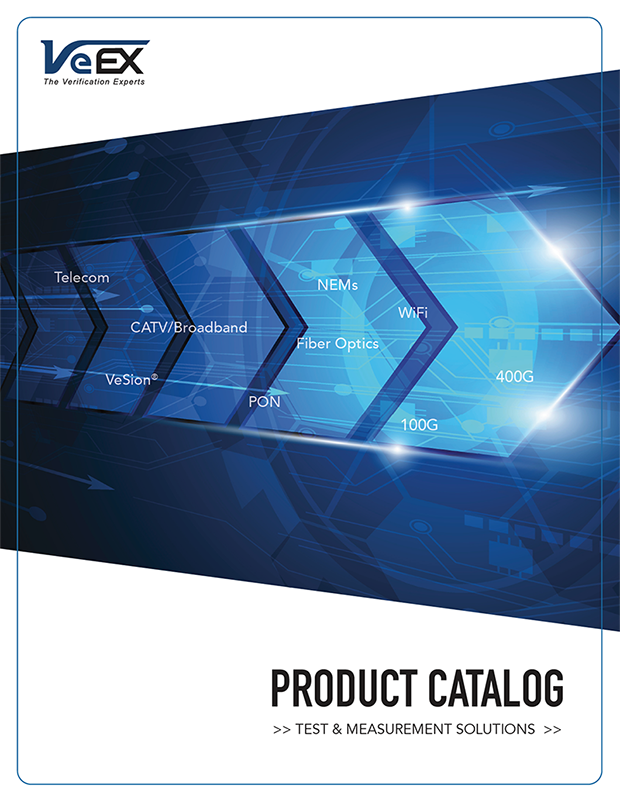DI-3000
Auto-Focus Digital Fiber Inspection Microscope
WiFi connectivity enables tether-free operation with Android or Apple iOS mobile devices including select VeEX test platforms. USB operation is available for Windows PC applications or when WiFi use is prohibited. One-touch auto-focus along with powerful host software ensures fast, reliable connector inspection and endface analysis according to relevant IEC standards.
- One hand (left or right side), one touch operation
- Wireless connectivity with host device via WiFi
- Wired connectivity with host device via USB cable
- Fast (2 - 4s), auto-focus image capture with focus indication
- 1/4” CMOS camera enabling 400x magnification
- Compatible with a wide variety of VeEX host devices:
- Android mobile devices with Fiberizer® FMS software
- iOS mobile devices with Fiberizer FMiOS software
- Windows PCs equipped with Fiberizer Scope software
- VeEX test platforms equipped with USB or WiFi option* (MTTplus, TX300-Series, V150 series and RXT)
- Built-in flashlight for use in dark lighting conditions
- Blue LED light source for optimal end-face illumination
- Self powered by built-in rechargeable Li-ion battery
- 4 – 5 hrs. runtime with autofocus**, 7 hrs. standby time
- Convenient 5 Volt DC charging via Micro-USB interface
- ≤4 hrs. recharge time***
- Inspect (male) and bulkhead (female) connectors
- Wide range of tips for PC, UPC and APC end-face types
- Weight including battery 178g
* Limitations or connection support may apply to select models
** Depends on user’s test conditions, moderate usage
*** Using USB 5V 2.1A AC charger adapter
- Probe automatically performs and detects optimal image focus
- Focused image is automatically transferred to host device for viewing and Pass/Fail analysis per IEC 61300-3-35 standards
- No human intervention necessary during image focus, transfer and analysis process
- User can decide to manually refocus and recapture images as required
- Report generation (html and PDF) directly from host device
- Image compare function enables before/after inspection for cleaning purposes
Brochures
Release Notes
Software
Attention: DO NOT downgrade the software version currently installed in your test platform or module, unless specifically instructed by a VeEX Customer Care/Support agent. Your new test set may have been shipped with a newer version. For software upgrades, please check the current version(s) on your test set to confirm that the software posted here is a newer version and carefully read the Release Notes for the recommended platform versions.
Specification Sheet
Technical Notes
User Manuals
| Request a Demo | Contact Sales |
| Request a Quote | Financing |
| Register a Product | Locate a Partner |