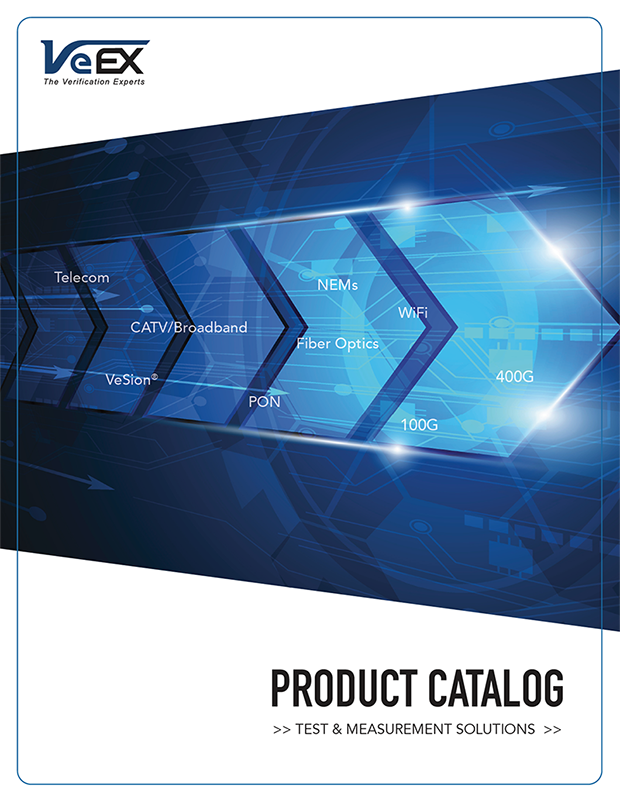SWP-BOX™ New
Field Portable Sweep Transmitter for DOCSIS® 4.0
Rugged, battery operated device for qualification and maintenance of CATV Plant Spectrum Expansion to 1.8 GHz. Comprises a complete field Sweep System with the CX380C Field Maintenance Meter.
The next stages for DOCSIS based broadband services require utilizing previously unused and untested frequency spectrum, exposing potential trouble for Cable Operators. Current DOCSIS 3.1 deployments typically use legacy 1 GHz spectrum, limiting deliverable bandwidth. The next step for DOCSIS 3.1 deployment increases usable spectrum to 1.2 GHz and down the road, DOCSIS 4.0 Extended Spectrum expands the cable plant to 1.8 GHz.
See what's new for DOCSIS 3.1 and 4.0
- SWP-BOX* is a portable, rugged, water tight, and battery operated SWEEP Transmitter, that is ideal to connect directly to the output source of a Node, Amplifier or R-PHY device.
- Field portability and ease-of-use makes the SWP-BOX a game changer for plant prequalification, yielding significant time and cost savings
* Patent Pending
- World’s first portable Sweep transmitter designed for DOCSIS 4.0 Extended Spectrum, with 1.8 GHz range
- Compatible with CX380C Maintenance Meter
- Fast and accurate Sweep for network maintenance
- Combined with In Service Sweep for a complete Forward Path Sweep, up to 1.8 GHz
- Portable unit weighing 4 lbs / 1.8 kg
- Full integration with VeSion® R-Server system, supporting centralized control for sweep profiles and data collection, making it ideal for unmanned Headends
- High resolution, Non-Interfering Downstream Sweep System with Manual and Automatic Gain & Slope Offsets
- Also supports Return Path Sweep (no additional unit required)
- Battery operation: >12 hours
Brochures
Release Notes
Software
Attention: DO NOT downgrade the software version currently installed in your test platform or module, unless specifically instructed by a VeEX Customer Care/Support agent. Your new test set may have been shipped with a newer version. For software upgrades, please check the current version(s) on your test set to confirm that the software posted here is a newer version and carefully read the Release Notes for the recommended platform versions.
Specification Sheet
Technical Notes
User Manuals
| Request a Demo | Contact Sales |
| Request a Quote | Financing |
| Register a Product | Locate a Partner |