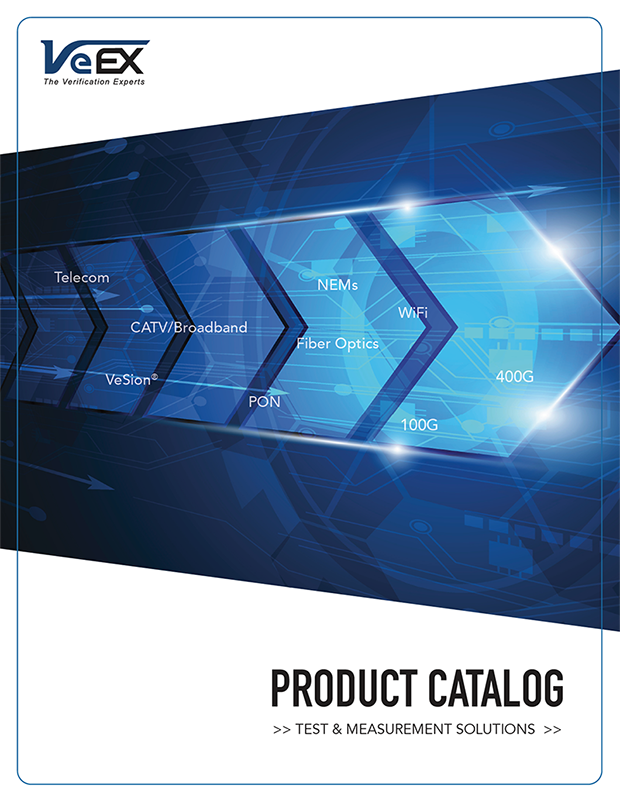TX150/E+
Replaced by TX150/E+ (red)SDH network testing simplified
The TX150/E+ is a compact and ruggedized tester for installing, commissioning and troubleshooting SDH, SONET, PDH and T-Carrier networks. Configuration of the test setup is simplified by the color touch-screen, test system block diagram and intuitive menu structure and shortcuts. Electrical and optical signal levels, alarms, errors, overhead byte analysis and generation, histogram, and other test criteria and results can be quickly accessed with a stylus. The TX150/E+ supports SDH/SONET, PDH, DS3 and DS1 signal mapping and multiplexing structures making it suitable for a global customer base. In addition, ITU performance measurements, E3/E1/DS3/DS1 pulse mask analysis, complete error/alarm injection, APS, Service Disruption, Tandem Connection Monitoring, Pointers, Trace Identifiers, >2000 test results storage and field changeable LiIon battery are all packed into this field friendly unit weighing in at less than 1kg. The TX150/E+ is also the industry’s first handheld SDH/SONET/PDH/T-Carrier Analyzer to offer Triple Play service verification functions on the standard Ethernet LAN interface. The unit can be remote controlled for monitoring applications and other offsite or remote tasks.
- Intuitive presentation of measurements with test graphics
- High resolution color touch-screen viewable in any lighting conditions fitted with protective cover
- Robust, handheld chassis packed with powerful and flexible features for demanding environments and test conditions
- Optimized for field engineers or technicians installing and maintaining SDH networks transporting legacy and next generation Ethernet services
- Ethernet port and connection for back office applications, workforce management and triple play service verification
- User defined test profiles and thresholds enable fast, efficient and consistent turn-up of services
- USB memory stick support and FTP upload capability for test result storage and file transfer respectively
- Maintain instrument software, manage test configurations, process measurement results and generate customer test reports using included ReVeal™ PC software
- Extend field testing time using interchangeable LiIon battery pack/s. Greater battery autonomy provided in standby mode
- Supports advanced IP testing; Ping, Trace route, ARP Wiz, IPTV, Web browser, and FTP upload/download via Ethernet or USB port where applicable
- Perform remote testing and monitoring using the remote control option via standard Ethernet interface
- PDH/DSn testing at E1, E2, E3 bit rates. DS1, DS3 and E4 (Optional)
- Balanced (120Ω) and Unbalanced (75Ω) interfaces for E1 (RJ-45)
- Balanced (100Ω) Interface for DS1 (Bantam)
- Dual E1 Receivers for bi-directional monitoring
- Full Rate E1 and Fractional N, M x64 kbit/s testing
- PDH Analysis with Sa bit Generation
- Non intrusive Pulse Mask Analysis at E1, E3, DS1, DS3 bit rates
- SDH/SONET testing at STM-0O (OC-1), STM-1 (OC-3), STM-4 (OC-12), and STM-16 (OC-48) bit rates
- Flexible wavelength/bit rate options using industry standard SFPs conforming to the Multi Source Agreement (MSA)
- Optical Power, Level and Frequency measurements
- Auto Configuration of network type, bit rate, line coding, framing, mapping, and test pattern
- Payload Mapping according to ITU-T G.707/Bellcore G.253 recommendations
- Concatenated Payloads
- Bit Error and Performance Analysis per ITU/Bellcore standards
- Error and Alarm Generation and Analysis
- Path Trace Generation and Analysis
- Pointer Generation and Analysis
- Automatic Protection Switching/Service Disruption testing
- Histogram and Event analysis for errors and alarms
- Round Trip Delay on all interfaces and payload mappings
- Transmit Frequency Offset to stress clock recovery circuits
- Section and Path Overhead Monitoring and Byte decoding
- Tandem Connection Monitoring
Brochures
Release Notes
Software
Attention: DO NOT downgrade the software version currently installed in your test platform or module, unless specifically instructed by a VeEX Customer Care/Support agent. Your new test set may have been shipped with a newer version. For software upgrades, please check the current version(s) on your test set to confirm that the software posted here is a newer version and carefully read the Release Notes for the recommended platform versions.
Specification Sheet
Technical Notes
User Manuals
| Request a Demo | Contact Sales |
| Request a Quote | Financing |
| Register a Product | Locate a Partner |