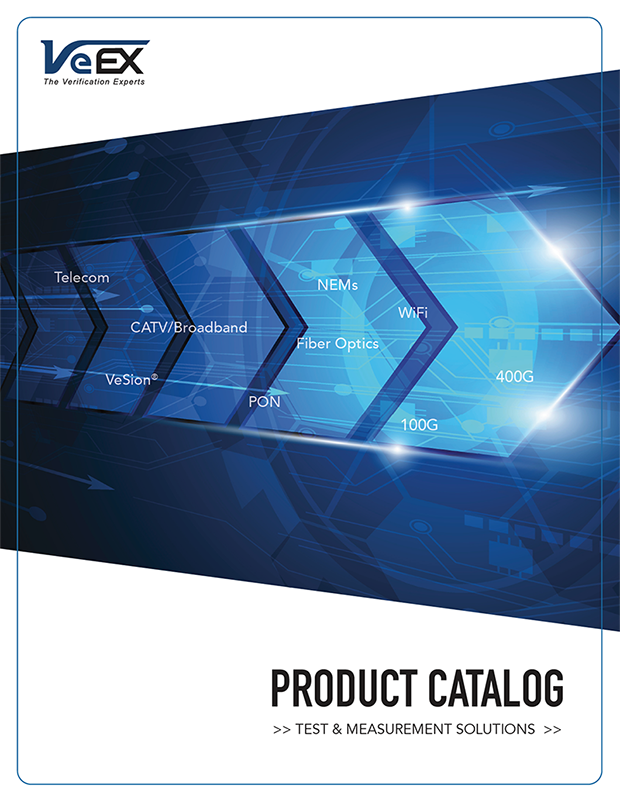Download the app
OPX-BOXe
Rugged, Pocket-sized Mini OTDR
The OPX-BOXe is an ultra-compact, OTDR designed to operate remotely using Fiberizer® software. The unit can be controlled via WiFi, Bluetooth or USB from iOS, Linux or Android devices.
Fiberizer® software for Windows® Desktop, Android™, and/or Apple® mobile devices is available to assist in data transfer, record management, and report generation for various VeEX fiber optics testers. View the Fiberizer webpage for more details.
- WiFi, Bluetooth wireless and USB control
- Up to 3 wavelengths for OTDR testing including Live port (1625 nm, 1650 nm)
- Up to 43 dB Dynamic Range and testing 1/4m Dead Zones
- Optional Visual Fault Locator (VFL)
- Multimode and Singlemode wavelength test options - 850, 1300, 1310, 1490, 1550, 1625 and 1650 nm
- WiFi operation in Access Point or Client modes
- BT BLE or PAN profile communication with BT devices including iPad/iPhone
- VFL can be activated locally using a single button
- Fixed and inter-changeable optical adaptors (SC/FC/ST/LC)
- Ruggedized case and gap-free design protect the device from harsh and hazardous environments
Fiberizer Software Family
OPX-BOXe OTDR is designed to be used with Fiberizer software. The unit can be controlled via USB, WiFi or Bluetooth from selected platforms (Windows, iOS, Linux, and Android). BOXe app is available to change internal OPX-BOXe settings.

Fiberizer Cloud Connectivity
OTDR trace and link map data can be uploaded to the Fiberizer Cloud server directly from the device when the host device is connected to the internet directly or paired with a Tablet or Smartphone using Bluetooth.
Web Browser Remote Control
Embedded application supports web browser remote control via Wifi or Ethernet. Ethernet operation supported using Ethernet to USB OTG cable.
Mobile Trace Analysis with Desktop Capabilities
Advanced and intuitive software optimized for quick and fail-safe operations, can be used by any technician level. Users can combine mobility and simplicity of a handheld device with the power of professional testing equipment.
Brochures
Release Notes
Software
Attention: DO NOT downgrade the software version currently installed in your test platform or module, unless specifically instructed by a VeEX Customer Care/Support agent. Your new test set may have been shipped with a newer version. For software upgrades, please check the current version(s) on your test set to confirm that the software posted here is a newer version and carefully read the Release Notes for the recommended platform versions.
Specification Sheet
Technical Notes
User Manuals
| Request a Demo | Contact Sales |
| Request a Quote | Financing |
| Register a Product | Locate a Partner |
LOCAL PARTNERS
INFORMATIONAL DOWNLOADS
RDOF Flyer
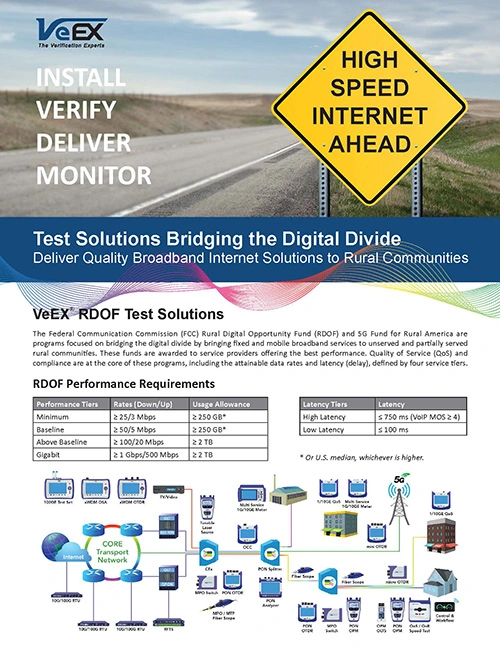
Introduction to
Passive Optical Networks (PON) Poster
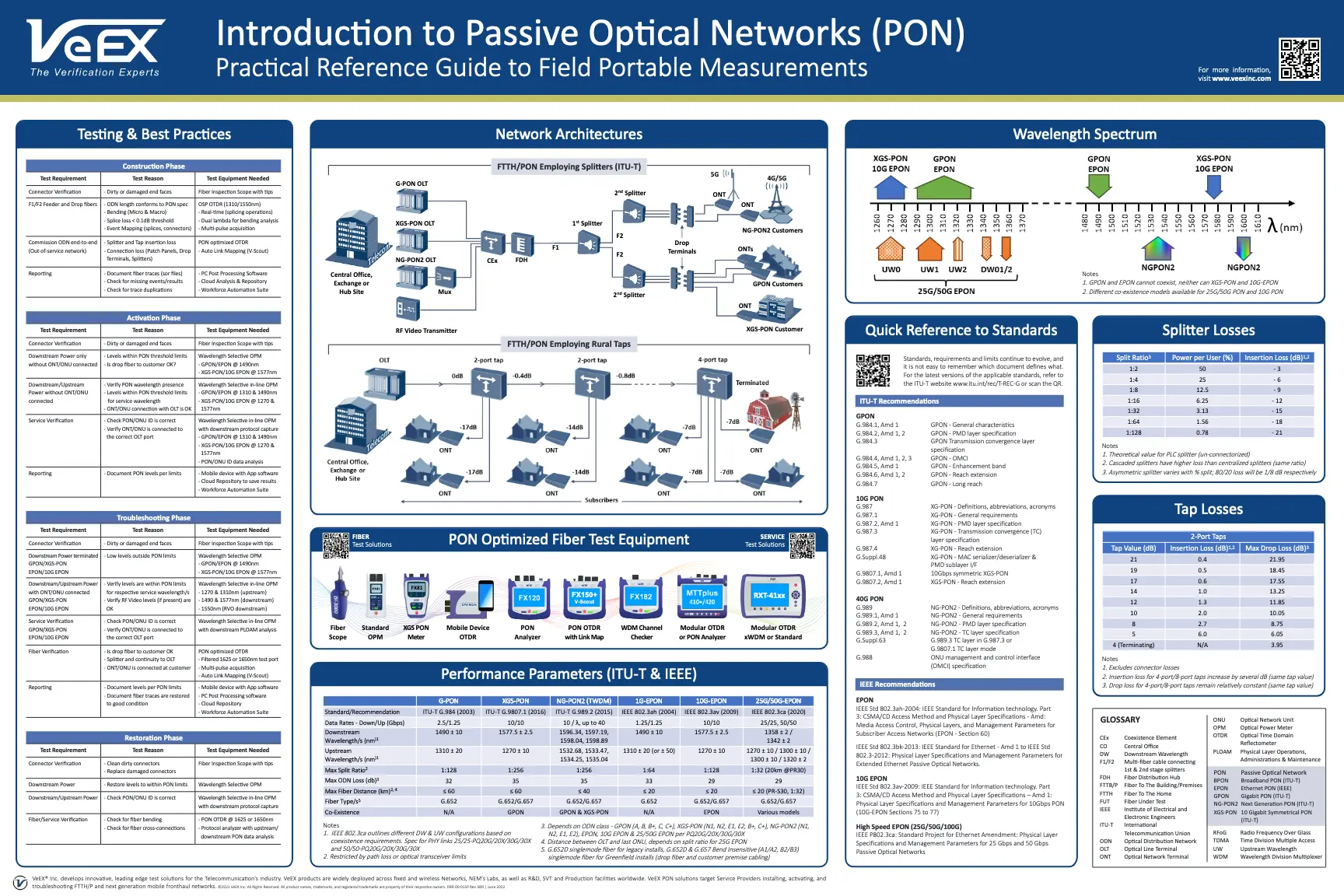
Fiber Catalog