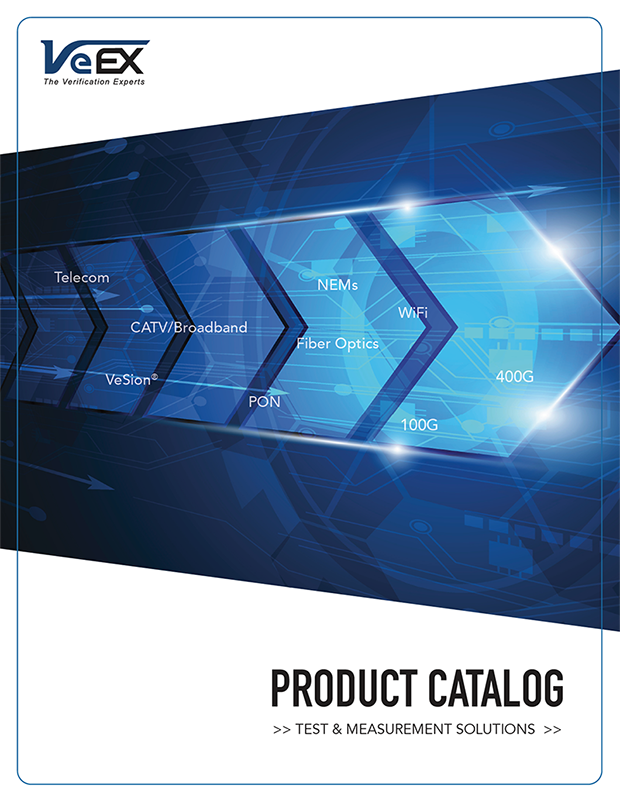WX150 WiFi 6
WiFi 6 Air Expert Test Set
VeEX’s WiFi Air Expert® provides the tools for reliable, repeatable install procedures that go beyond RF layer analysis. It provides complete performance testing that measures end user’s experience under traffic load.
The WX150 test set is a compact and lightweight addition to the WiFi Air Expert family. It provides all the tools necessary for WiFi networks discovery, survey, optimization, performance testing and troubleshooting in a compact form factor.
- Supports detection and connection to 802.11a/b/g/n/ac/ax devices
- Discovers networks and lists Access Points, Clients and Channels in table and graphical format
- AP detailed capabilities discovery including SSID, BSSID, channels, security, supported data rates, signal and noise levels, co-channel and adjacent APs and associated clients
- Survey coverage problems with signal and noise levels tracking
- Analyze Channel usage by utilization and number of APs
- Discover associated and non-associated WiFi Clients present in the network
- One button Auto-Test evaluates the health of the WiFi network with analysis of security coverage, interference, top talkers and connectivity with configurable AP list
- Connectivity testing with DHCP connection to APs, Ping, Trace Route and ARPWiz
- Verify network performance with dual ended V-Perf Upload/ Download throughput testing
- Ethernet 10/100/1000-T and 1000-X ports to verify end-to-end throughput performance
- 8 hours of continuous operation on a full charge
- Standby and instant wake-up operation
- Ethernet connectivity and PoE testing
- Optional dual band 2.4 GHz and 5 GHz spectrum analyzer to easily discover and identify WiFi and non-WiFi interference
Brochures
Release Notes
Software
Note: For WiFi 5 models (S/N prefix TR5), software can be found on the WX150 WiFi 5 product page
Attention: DO NOT downgrade the software version currently installed in your test platform or module, unless specifically instructed by a VeEX Customer Care/Support agent. Your new test set may have been shipped with a newer version. For software upgrades, please check the current version(s) on your test set to confirm that the software posted here is a newer version and carefully read the Release Notes for the recommended platform versions.
Specification Sheet
Technical Notes
User Manuals
| Request a Demo | Contact Sales |
| Request a Quote | Financing |
| Register a Product | Locate a Partner |