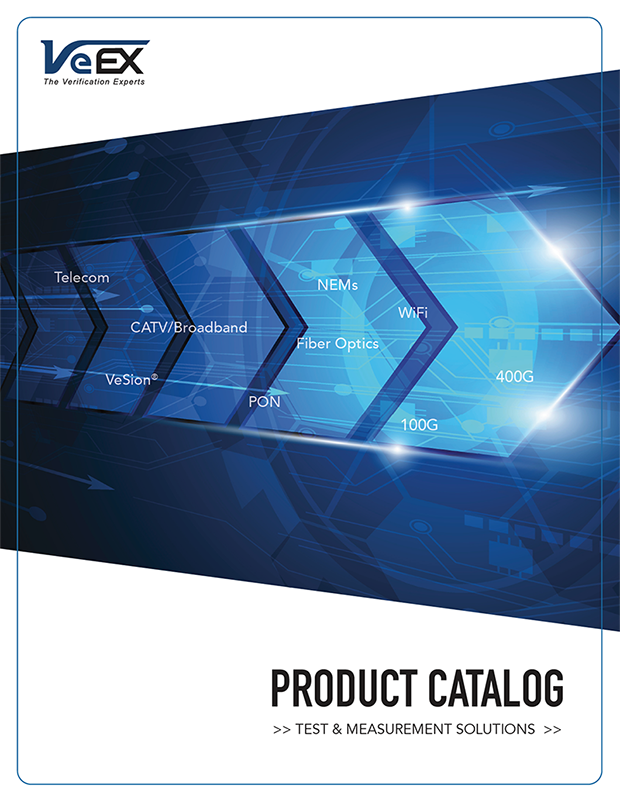RTU-300
Modular Test Platform
The RTU-300 platform is a rack-mounted centralized test solution specially designed for service turn-up and maintenance test applications. The RTU-300 can be remotely accessed via a web browser or VNC when configured for standalone operation, or it can be operated and integrated into the VeSion® cloud-based system. Features include 1G to 100G Ethernet test applications, including high performance stateful TCP suites, like RFC6369, required for repeatable and reliable testing of broadband or IP access services. When the RTU-300 platform is configured for standalone operation additional features are supported like OTN, SDH/SONET, Fibre Channel, and CPRI.
- Optimized for centralized testing
- Up to two factory-installed test module support with up to four dedicated test ports
- Rugged 1U. 19” rack mount profile and construction
- Ideal platform for testing at the different service life cycles: Provisioning, Activation and Service Assurance
- Connectivity via 10/100Base-T management interface
- DC 15V and -48V powering options
- Web browser and VNC access in standalone operation
- Supports independent and simultaneous measurements
RTU-320/600x: VeSion® Operated Test Module
Part of the VeSion® cloud-based system, the RTU-300 platform with the RTU-320 and RTU-600x module tests Ethernet/IP network performance. Features include dual plug-in module support with up to four dedicated test ports for optimized testing.
RTU-320: Dual 10G Test Module
The RTU-320 hardware option for the RTU-300 standalone platform offers full-featured centralized test solutions for Ethernet, OTN, SONET/SDH, PDH/DSn, Fibre Channel and CPRI/OBSAI. These factory-installed hardware options allow flexibility to fit any application, such as the addition of a second RTU-320 or 100G (RTU-600) to be installed concurrently in the same test platform.
RTU-600x: Advanced 100G Test Module
Available in stand-alone or combined with other modules, the RTU-600x hardware option for the RTU-300 standalone platform offers a full-featured centralized test solution for Ethernet links and services testing — from 10 Mbps and 100 Gbps. This low-cost factory-installed hardware option allow flexibility to fit any modern Core, Metro, NOC, PoP, mobile backhaul, and datacenter applications.
Brochures
Release Notes
Software
Attention: DO NOT downgrade the software version currently installed in your test platform or module, unless specifically instructed by a VeEX Customer Care/Support agent. Your new test set may have been shipped with a newer version. For software upgrades, please check the current version(s) on your test set to confirm that the software posted here is a newer version and carefully read the Release Notes for the recommended platform versions.
Specification Sheet
Technical Notes
User Manuals
| Request a Demo | Contact Sales |
| Request a Quote | Financing |
| Register a Product | Locate a Partner |