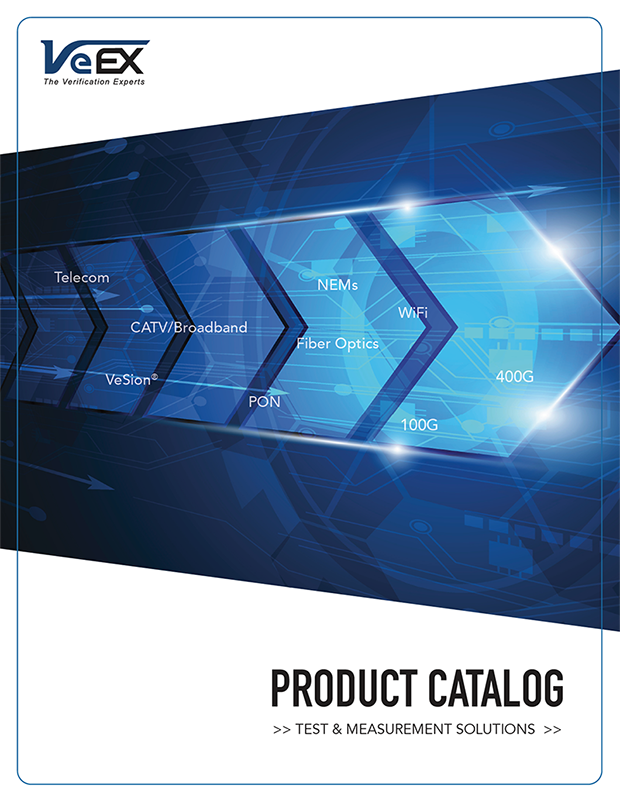MLX300 DISCONTINUED
Next Generation of Metro and Carrier Ethernet Testing
VeEX™ MLX300 Metro Loopback Expert is an intelligent 10GE loopback device developed as a perfect companion to VeEX 10GE testers. Loopback control can be performed in-band over the fiber interface or via the built-in 10/100Base-T Ethernet port via an Internet connection. Field interchangeable XFP transceivers support various wavelengths and power level requirements. Paired with the MX300/TX300 handheld tester, the MLX300 is the industry’s most cost-effective solution for point-to-point Service Level Agreement (SLA) verification and end-to-end performance testing.
- Cost-effective 10GE loopback device for testing end-to-end network performance when paired with companion tester
- Ideal for testing transparent, switched, routed, and next generation carrier grade Ethernet networks
- 10GE LAN/WAN XFP support
- BERT, RFC2544 and Throughput application eliminating the need for an expensive remote test partner
- Smart Loop mode for Layer 1, Layer 2, Layer 3, and Layer 4
- Out-of-band operation via 10/100Base-T Ethernet management port and ReVeal software
- Activate a loopback profile from a remote location
- Default loopback profile storage for fast and easy loopbackready boot-up
- In-band control is supported for all VeEX Ethernet products; Compatible with MX300/TX300 and MX100+/MX120+ loopback control for end-to-end testing from the 10GE Core network to a 1GE drop on the Metro or Access network
- RS232 supervisory port to configure IP address
- Remote control capability and loopback profile creation/upload through ReVeal PC software
Loopback Modes
- Layer 1, Layer 2, Layer 3, and Layer 4 modes are available for looping back test traffic
- Layer 1: loops back all incoming traffic
- Layer 2: all incoming unicast traffic is looped back with MAC source and destination addresses swapped
- Layer 3: all incoming unicast traffic is looped back with MAC and IP source and destination addresses swapped
- Layer 4: all incoming unicast traffic is looped back with MAC, IP, and UDP/TCP ports swapped
Brochures
Release Notes
Software
Attention: DO NOT downgrade the software version currently installed in your test platform or module, unless specifically instructed by a VeEX Customer Care/Support agent. Your new test set may have been shipped with a newer version. For software upgrades, please check the current version(s) on your test set to confirm that the software posted here is a newer version and carefully read the Release Notes for the recommended platform versions.
Specification Sheet
Technical Notes
User Manuals
| Request a Demo | Contact Sales |
| Request a Quote | Financing |
| Register a Product | Locate a Partner |